Private Instagram Downloader
Download private Instagram videos or photos from private IG accounts
A perfect tool for downloading private Instagram videos and photos
A private Instagram Downloader is a tool designed to help users download content from private Instagram accounts. All you need to do is copy source code from given url and paste it into our downloader. Once access is granted, SaveClip allows users to save various types of content including photos, videos, and stories, directly to their device. SaveClip allows users to select the quality of the downloaded content.
SaveClip offers a user-friendly interface. Its features include batch downloading, options to choose the resolution of the downloaded content, and tools to convert videos into various formats, enhancing the overall user experience.
Features of Private IG Downloader
- Allows users to download content from private Instagram in original quality.
- Download content without the need to log in to their Instagram account, enhancing privacy and security.
- Owner of the content will not know about that you downloaded his private videos.
- Designed with a awesome UI, making it easy for users of all technical levels to navigate and use the downloader effectively.
Private Instagram Video Downloader
Users can download not only videos but also reels, stories, and highlights. Instagram application doesn't allow users to download videos or photos from private accounts. So you need to use SaveClip to download contents from private accounts. By using SaveClip, you can download videos, reels, stories, highlights from SaveClip quickly.
How to download private Instagram videos using SaveClip
Downloading videos from private IG accounts is super easy with SaveClip. You can download private Instagram medias on PC, Tablet, iOS, Android without installing additional software.
- 1
Go to Instagram.com website and find the post you want to download.
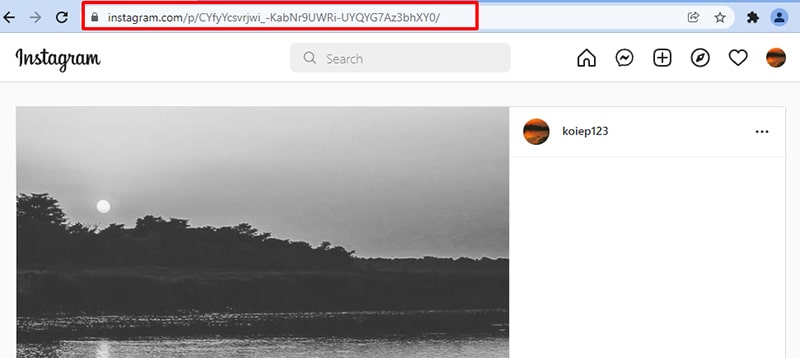
- 2
Go to Private Instagram Downloader and paste the copied link into #1 input box.
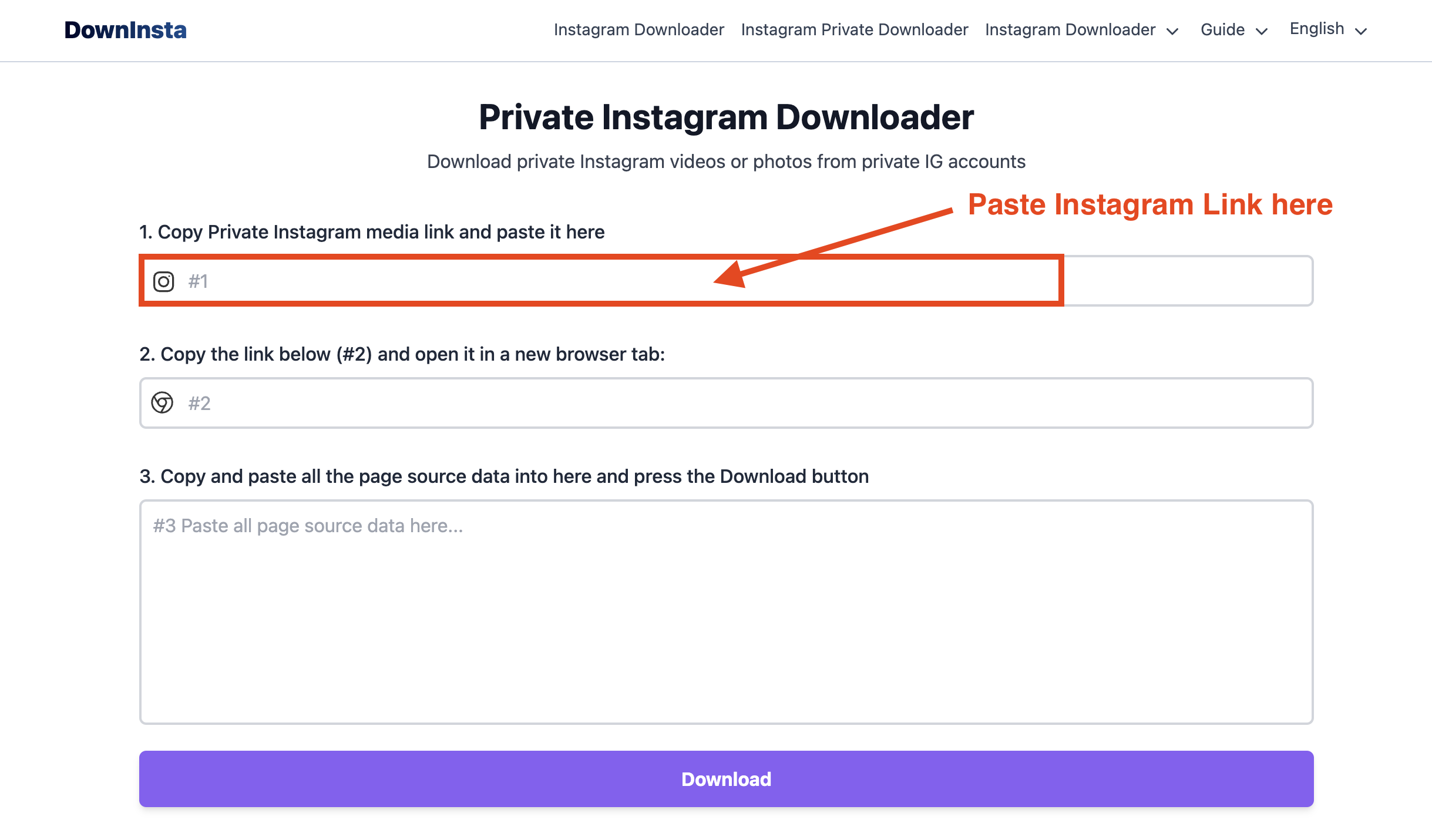
- 3
Enter the link into input #1, and a new link will be generated in input #2. To save the new link to the clipboard, click the Copy button.
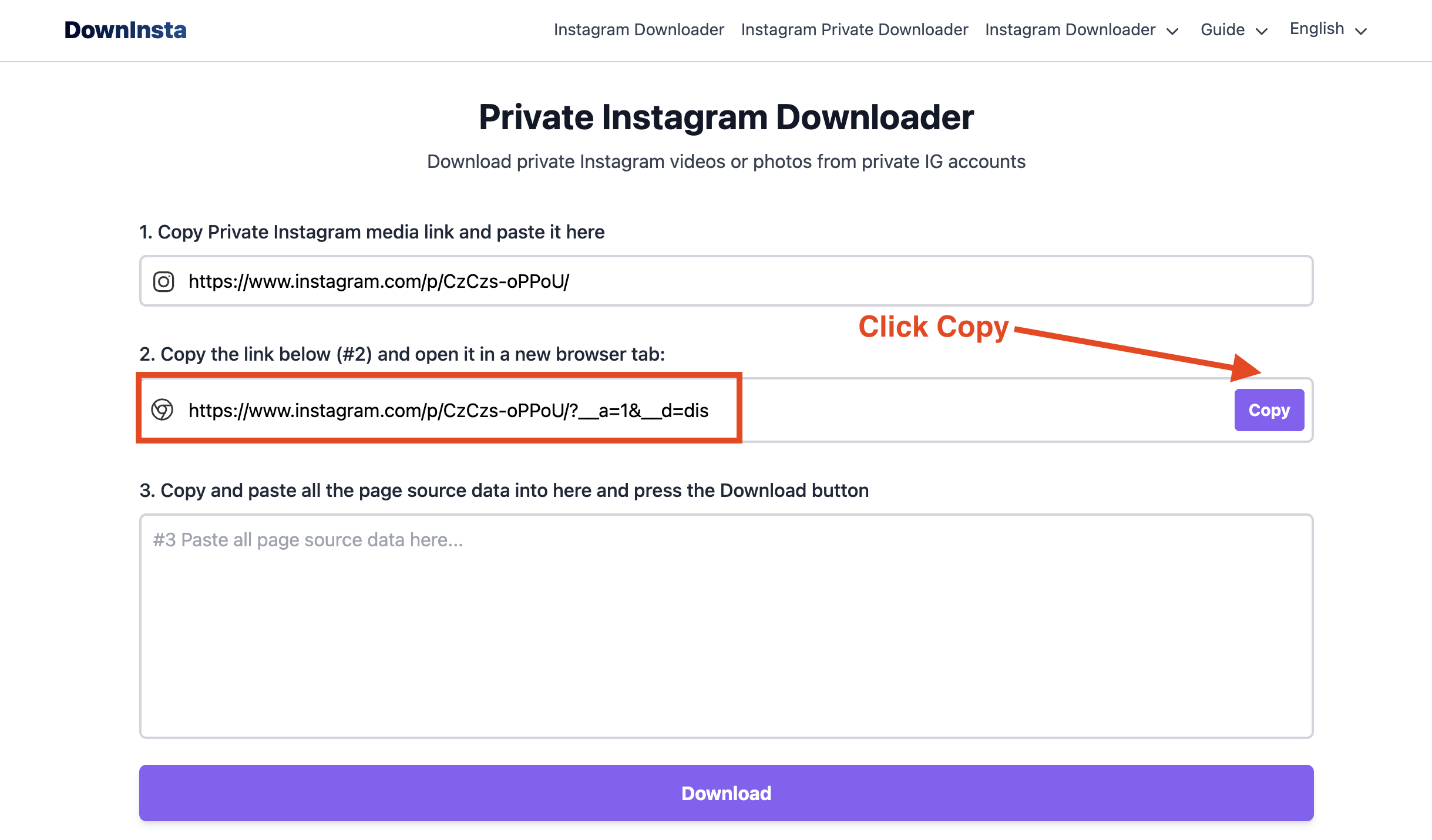
- 4
Open a new tab in the same browser, then paste and access the link copied from input #2.
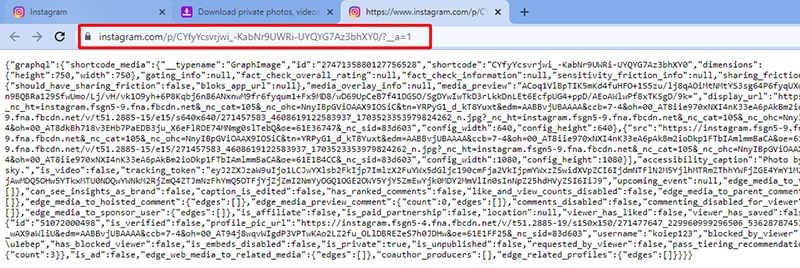
- 5
Press Ctrl + A (Windows) or ⌘ + A (Mac) to highlight all the source code, then right-click and choose Copy.
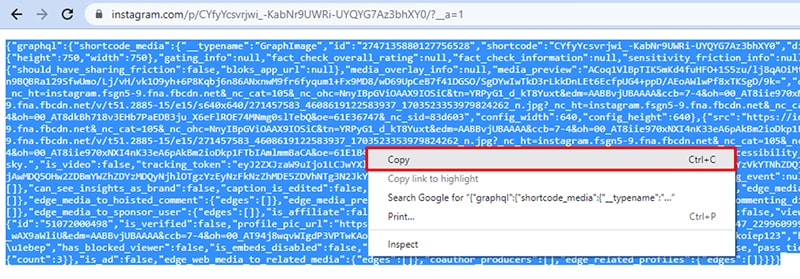
- 6
Return to the private downloader and paste the copied text into input box #3.
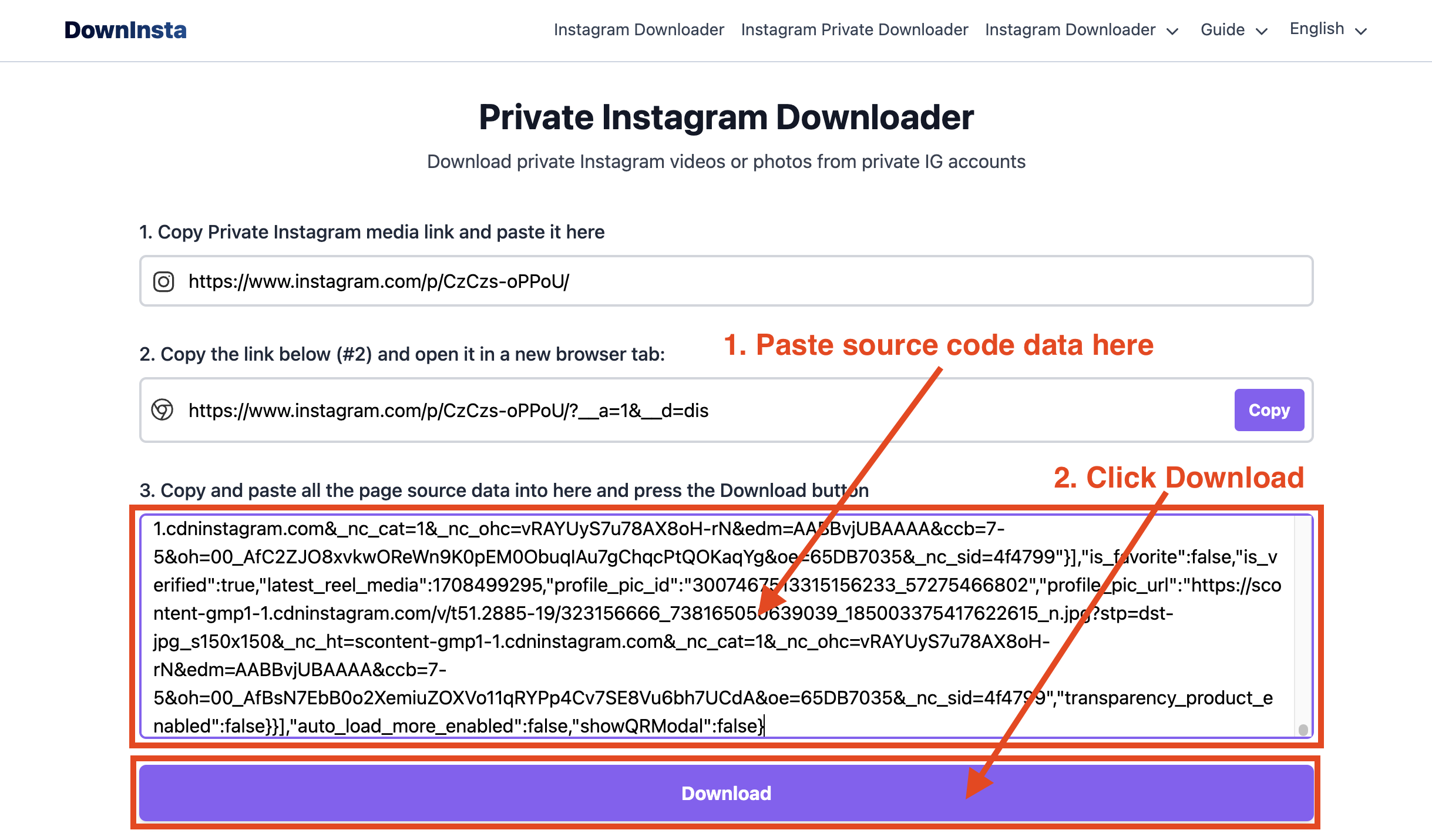
While SaveClip provides a convenient means to download content from private Instagram accounts, users are reminded to use this tool ethically and responsibly, with respect for privacy and copyright laws.
Read our Terms of Service 👉Here👈