Download Instagram Reels Music MP3
Download MP3 audio from any Reels, Save Reels Music
Download audio music MP3 from any Reels on Instagram
Instagram Audio Downloader is a tool for extracting background music from Instagram video and converting mp3 audio. You can extract music from Reels video and save MP3 music to your device. Download audio tracks from Instagram videos, including posts, stories, and reels. Instagram doesn't allow users to download audio tracks from their application directly. So, SaveClip is the easiest solution for solving this problem. Visit SaveClip.co and paste the audio link into the input box and hit Download button.
How to copy audio track url on Instagram?
- 1
Go to the Instagram audio track which you want to extract the audio and copy its link.
- 2
Open Instagram Audio Downloader and paste the copied URL.
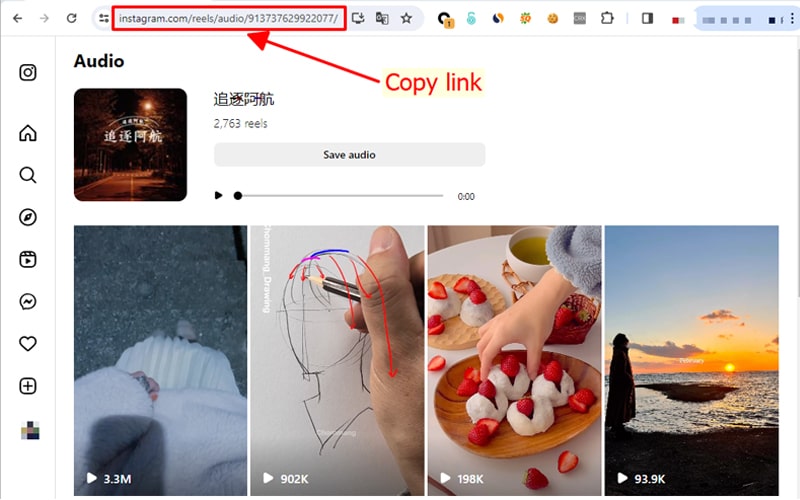
Steps to copy user profile link on mobile device
- 1
Open the Instagram app and navigate to the user's profile you're interested in.
- 2
Tap the three dots (menu) at the top right of their profile
- 3
Select Copy Profile URL from the options that appear.
- 4
This will copy the link to your clipboard, ready to be pasted wherever needed.
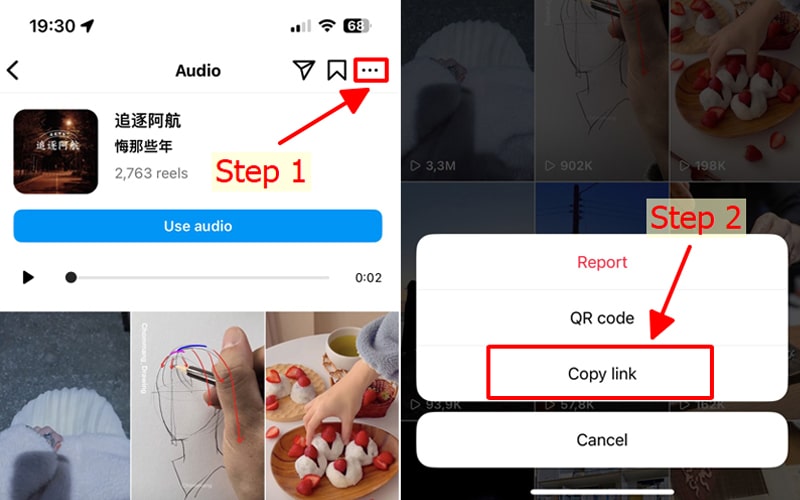
Features of Instagram Audio Reels Music Downloader
- High-Quality Audio DownloadsThese tools enable the downloading of high-quality audio files, ensuring that the sound quality is preserved and comparable to the original upload on Instagram.
- No Need for Instagram LoginThese tools typically do not require users to log in to their Instagram accounts, ensuring privacy and ease of use without sharing personal credentials.
- Support for Various Audio FormatsUsers can choose to download audio in multiple formats, such as MP3, AAC, or WAV, depending on their playback needs and device compatibility.