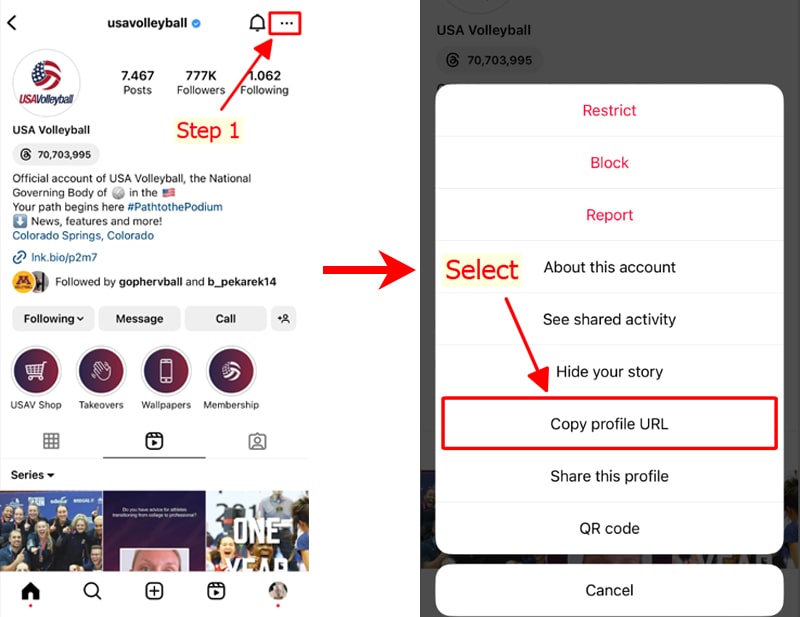Instagram Profile Picture Downloader
Download Full Size Instagram DP, Original Quality Profile Picture
Download Profile Picture(DP) from user's profile in original quality
An Instagram Profile Picture downloader is a tool to help users download and save Instagram Profile Pictures online in full size. You can view any Instagram Profile Picture or DP in original size and full size. Unlike the limited view on Instagram, this downloader allows users to save profile pictures in the highest resolution available. You can use our downloader across various devices, allowing users to access the tool from their smartphones, tablets, or computers.
How to download Instagram DP using SaveClip
- 1
First, go to Instagram and navigate to the profile of the user whose profile picture (DP) you wish to download.
- 2
Copy the link to their profile from the address bar of your browser.
- 3
Open your web browser and go to the SaveClip DP Downloader.
- 4
Go to SaveClip and paste the copied profile link into this field.
- 5
Click the Download button on SaveClip and save the DP to your device.
How to copy Instagram user's profile link?
- 1
Go to the Instagram website and navigate to the user's profile you wish to copy the link for.
- 2
Once on their profile, simply click on the address bar of your web browser to highlight the URL.
- 3
Then right-click and choose Copy from the context menu.
- 4
The profile link is now copied to your clipboard, ready for use.
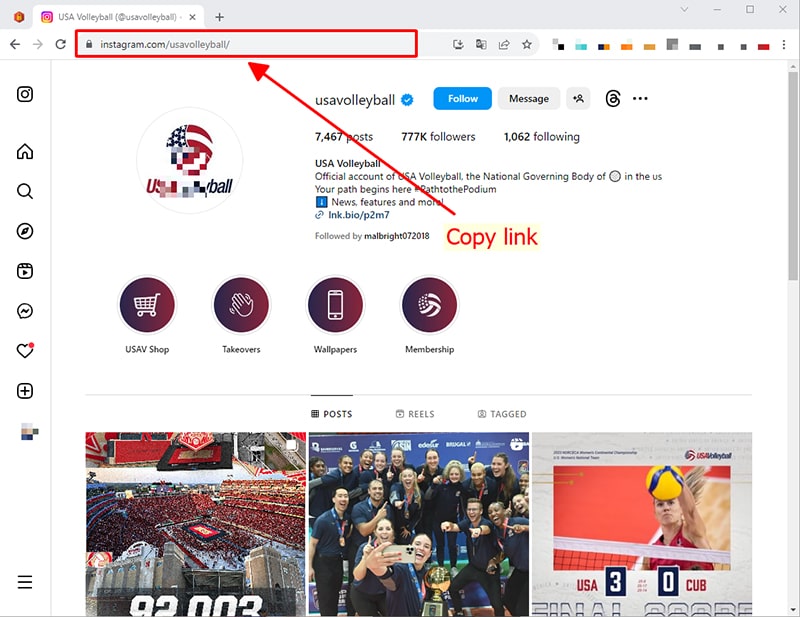
Steps to copy user profile link on mobile device
- 1
Open the Instagram app and navigate to the user's profile you're interested in.
- 2
Tap the three dots (menu) at the top right of their profile.
- 3
Select Copy Profile URL from the options that appear.
- 4
This will copy the link to your clipboard, ready to be pasted wherever needed.